You log in to your client area at https://www.kiwidata.nz/clients and follow the below path:
> Domains
> My Domains
> Status Click On green Active
> Manage on the left
> Get Epp Code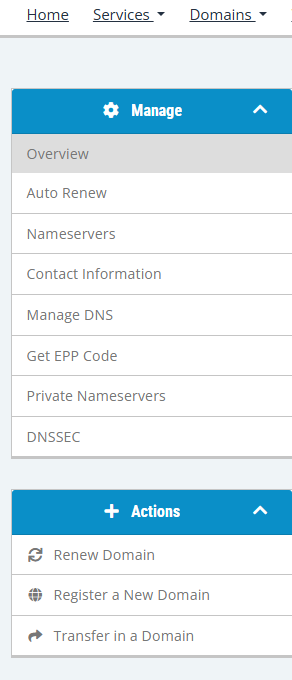
Request Domain Epp code from Us Print
- request epp code
- 0
Was this answer helpful?
Related Articles
Cpanel- How to Redirect your website to any page or external domain?
1. Log into your cPanel account.2. In the Domains section, click on Redirects Icon.3. Under Add...
Cpanel- How to Create Addon Domains?
Before adding an Addon Domain name, you need to point your addon domain name server to your main...
Cpanel How to Remove an Add-on Domain?
1. Log into your cPanel account.2. In the Domains section, click on the Addon Domains icon.3....
cPanel- How to Create a Subdomain ?
Introduction
This article will go over creating a Subdomain under your cPanel account....
Cancel Domain / or Auto Renew
All of the domains registered with us/transferred to us are with Enabled Auto-Renewal by...

