??? Why This was Built
At KiwiData, we’ve designed our system with one key priority: protecting ownership and access rights for our clients. This ensures that you remain in full control of your data, domain, and website at all times—even when working with third-party designers or developers.
We built this system to safeguard ownership for the rightful domain , virtual servers and website owner. Over time, we’ve seen many cases where designers are brought in for short-term projects but eventually move on—often leaving clients locked out, unsupported, or at risk of losing access to their digital assets.
Our platform allows you to grant designers or IT partners access without ever compromising your long-term control. You stay protected, your site stays yours, and your data stays safe.
Managing Access for Web Designers & Third Parties (User Management)
KiwiData uses a modern user management system that allows one user (e.g., a web designer or IT provider) to securely access multiple client accounts. This separates login access from ownership, letting third parties manage services like DNS webhosting , virtual servers , backups or cPanel without full account control.
How Access Works
You can add and manage additional users from either:
- Log in to your KiwiData Client Area.
- Go to Contacts/Sub-Accounts or User Management (depending on your account type).
- Enter the email address of the person you'd like to grant access to.
- Choose the permissions (e.g., DNS, cPanel, Virtual servers, backups Domains, billing, support).
- An invitation email will be sent.
Important
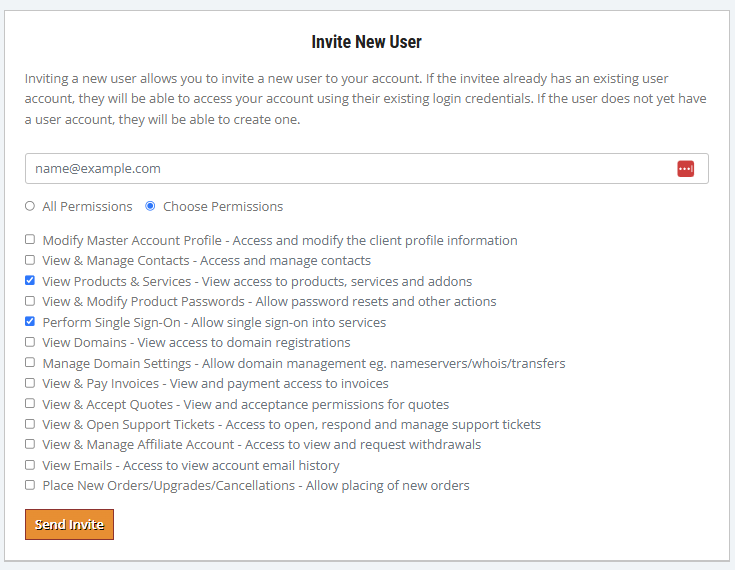
Select above for web hosting and DNS zone file access
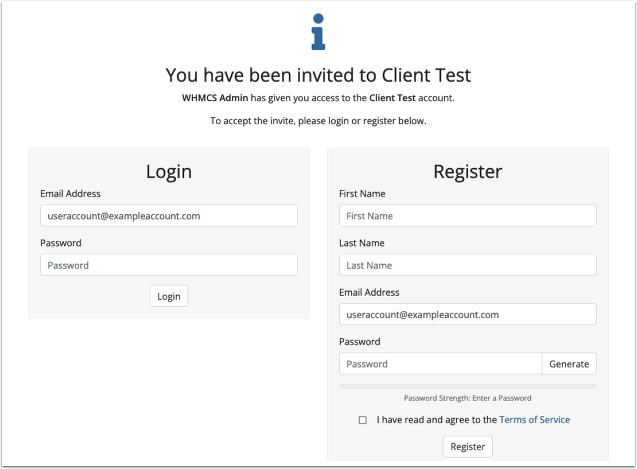
The invitation link is valid for 7 days.
The recipient can accept it using an existing login or create a new one.
The invitation process is separate from email verification.
Need help? Contact our team via a support ticket and we’ll assist with setting up access for your designer or IT provider.

